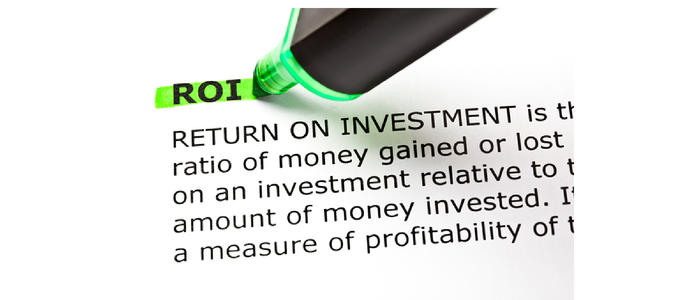
As promised in my previous post about Return On Marketing Investments, here is an online calculator that helps you to calculate ROI of your marketing initiative.
Notes how to use this online ROMI calculator
- Campaign sales field is for overall revenue that have been collected in the campaign period
- Campaign COGS field is for your variable expenses related with goods sold in the campaign period
- Campaign marketing cost field should be used to put all costs associated with campaign (advertising, production, additional labour, etc)
- Baseline sales and Baseline COGS are for sales/revenue and costs in your control period, one that you compare with
- Input all numbers without commas and dots
- You can send calculation results to email (note that I’ll get a copy)
- Calculation logic is as it is described in my post about ROMI (see link in the begin of this post)
[wpcc id=”2″]
If you have any suggestions or questions – you are welcome to leave comments below.
2 thoughts on “Simple online ROMI calculator”