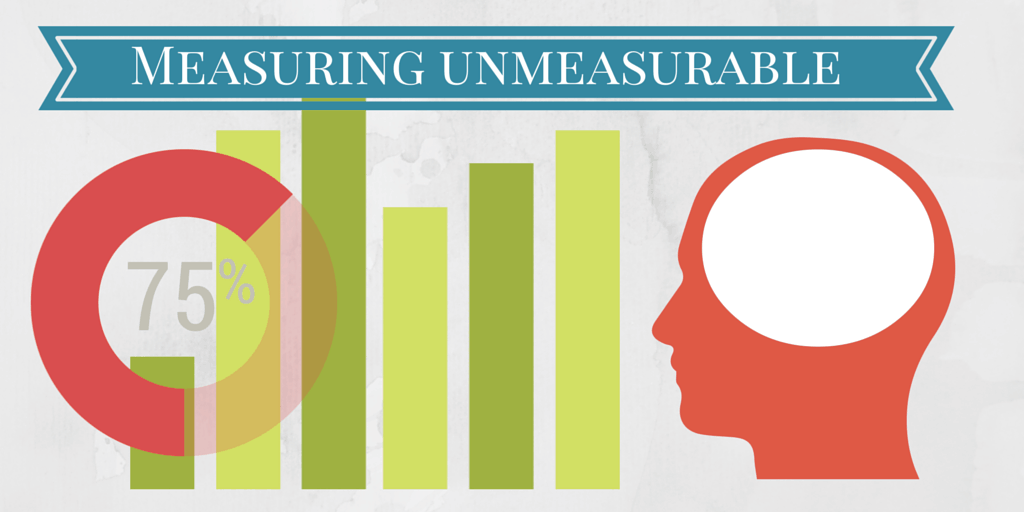One of the most beautiful things in digital marketing that we can measure everything: visits, page views, conversions, sources of traffic, engagement, etc (add your own important metric). That is really nice and help us to answer classical marketing challenge question and understand what advertising and promotion work. So is all good? Well, it is, but until we work with the same channel. Once user has moved from say website to brick&mortar we face a problem. We can possibly track offline activity, but how can we integrate our knowledge into single tool?
Business Intelligence Dashboards
To be honest the idea to integrate business metrics under single panel isn’t something completely new. There is a whole class of applications in area called BI dashboards. They pull the data from different enterprise systems, process it to compile meaningful KPIs and display in easy to understand way. Probably you’ve noticed the word ‘enterprise’ in the previous sentence, so as you may guess only the problem with BI dashboards that they are rather expensive to build, integrate and operate, so in most cases out of something that you can afford as small-medium business or even for small project in bigger business.

- Dashboard from 1950th, image credits – Jinx!
Google Analytics Measurement Protocol
Thanks to comparatively recent (around 1 year old) development, there is now a way to integrate online and offline data under umbrella of the most popular web analytic tool – Google Analytics. Using measurement protocol you can push the data to Google Analytics and track users and events across different channels. That data can come from offline campaigns or other environments where you can hardly use traditional Javascript code used for websites.
Sample scenario: online campaign with offline coupon redemption
Here is a sample scenario: you are running online campaign across different channels and attract traffic to your website. On the website visitors can get and print a coupon that they can use in brick&mortar stores. It would be very useful to know what segment of customers and driven by what promotion channel actually visited the stores and bought something from us. Quite a common situation in retail, isn’t it?
How can you tackle that problem using Google Analytics and Measurement Protocol? Here is the plan:
- The coupon creation process on your website should produce unique coupons and link them with customer ID, so you know that say coupon ABC-123-456789 is linked with user #1872;
- On the floor (in B&M store) when our user comes to use the coupon, information about redemption is pushed to Google Analytics and create a link between user’s online and offline activity via unique coupon code and user id. In addition to coupon code you can add other information about the transaction: volume, profit, product ids, place of redemption. There are different ways to do that: from tweaking existing systems like POS software to use of simple Google Drive form (see Reference section in the end of the article for the detailed guide how to do it with sample code and instructional video)
- Now you can see a whole picture about your campaign in Google Analytics with both online and offline data and can see what channels and promotions really drive transactions and analyse the campaign in single place;
Notes:
- It is against Google Analytic policy to push private information (e.g. name of user, email address, etc) in Google Analytics, he or she should remain anonymous for Google Analytics;
- Coupon generation part will require certain assistance from your developers/IT support team to link coupon and user ID, check the reference #2 to find the way to get User id.
Other use cases
There are number of other possibilities where Measurement Protocol can be useful:
- Use in mobile and desktop apps;
- Use with connected devices and robots/drones to track their activity;
- Use to link online and call centre activities;
- Use in secure systems, where you want to have full control over the information collected and transmitted
References:
- Official Measurement Protocol Overview (Google) – https://developers.google.com/analytics/devguides/collection/protocol/v1/
- Google Forms and Measurement Protocol – http://online-behavior.com/analytics/measurement-protocol
- Physical Analytics Part 1: Tracking Your Home with Google Analytics – http://nicomiceli.com/tracking-your-home-with-google-analytics/
- Google Analytics Terms of Service – http://www.google.com/analytics/terms/us.html